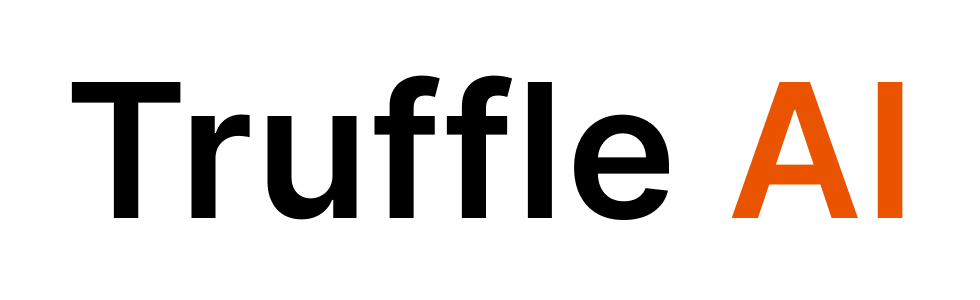API Keys
Authentication is performed via thex-api-key header:
Getting an API Key
To get an API key:- Sign up for a Truffle AI account
- Navigate to the API section in your dashboard
- Generate a new API key
You can have multiple API keys active at once. This is useful for rotating keys or using different keys for development and production.
Using Your API Key
Error Handling
If authentication fails, you’ll receive a401 Unauthorized response:
Best Practices
Environment Variables
Store your API key in environment variables rather than hardcoding them
Key Rotation
Regularly rotate your API keys to maintain security
Separate Keys
Use different API keys for development and production environments
Access Control
Restrict API key access to only the services that need it